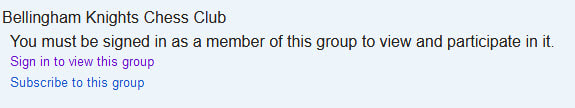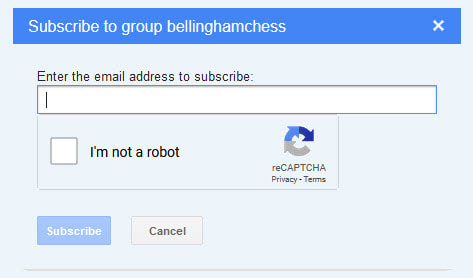Help and Instructions to Join Chess Club
|
After clicking the “Join The Club” banner, the page will be slightly different depending on whether you are signed into a Google account or not. If you have difficulties joining, send an email message to [email protected] and we will add you to the list manually.
IF YOU ARE SIGNED INTO YOUR GOOGLE ACCOUNT: The page will look like as shown on the right.
There are two options. Option 1: If you want to join using a Google email/account, click on “Sign-in to view this group.” You will have a choice to use an existing Google account or create one. To create a new Google account, click “Use another account.” On the next dialog box, click “Create account.” Option 2: If you want to use another email address (not Gmail), click “Subscribe to this group.” A dialog window will pop up as shown on the right. Enter the non-Gmail address where you wish to receive chess club newsletters and then click the “I am not robot” box. After the CAPTCHA verification, click “Subscribe.” A subscription confirmation email will be sent to the email address entered. Open the email and click on “Join this group” button. This will complete the sign-up process and you will receive email announcements from the chess club (about twice per month). NOTE: With Option 1, the user will receive chess club emails and also can also view the previous postings. With Option 2, you will receive chess club emails but will not be able to view previous postings from the club). |